Recréation des fichiers
La documentation a été traduite automatiquement à l'aide de l'apprentissage automatique.
Les fichiers, une fois le processus de création lancé, sont enregistrés dans le Drive. Cependant, dans de très rares cas, le fichier final peut présenter des défauts ou artefacts, ou encore ne pas être créé dès la première tentative. Dans ce cas, il est nécessaire de recréer le fichier. Voici les étapes à suivre pour cela :
- Sélectionnez le fichier concerné
- Dans le menu contextuel ou la barre de sélection, cliquez sur "Recréer"
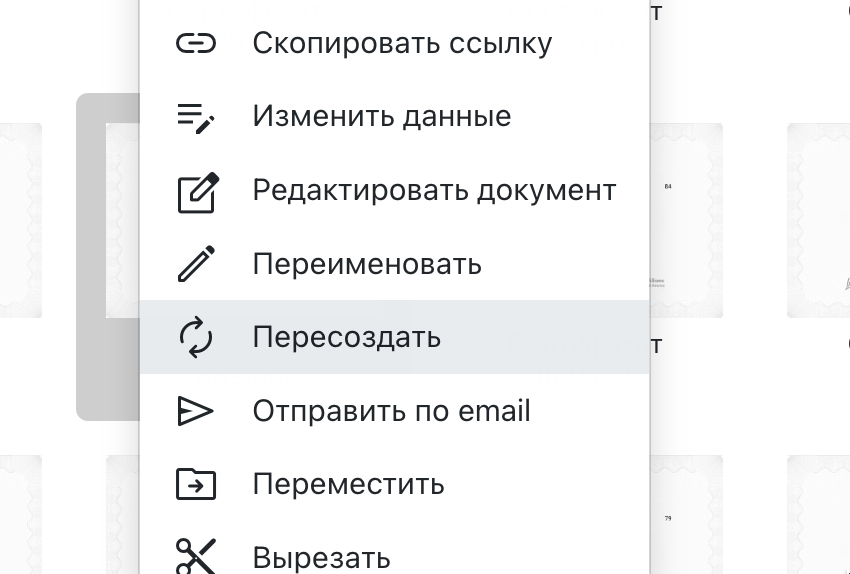 Menu contextuel du fichier dans le Drive avec l'option "Recréer" sélectionnée
Menu contextuel du fichier dans le Drive avec l'option "Recréer" sélectionnée
Si le fichier n'a pas encore été créé, le coût de création sera déduit conformément aux tarifs en vigueur. En revanche, si le fichier a déjà été créé et que vous procédez simplement à sa recréation, aucun coût supplémentaire ne sera appliqué.
Autres fonctionnalités du Disque
Filtrage et affichage des fichiers et dossiers Signature des fichiers avec une signature électronique Historique des actions dans le Disque Liste simplifiée de tous les fichiers Téléchargement de fichiers ou dossiers Envoi des fichiers par e-mail Déplacement des fichiers Synchronisation avec des services cloud Modification des données Renommer fichiers et dossiers Édition de documents Recréation de fichiers Obtention d’un lien vers un fichier Création d’un rapport sur les fichiers