Бардык файлдарды бир тизме менен чыгарып көрүү
Документация машиналык үйрөнүүнү колдонуу аркылуу автоматтык которулган.
Ар бир булут сактагычындагыдай эле, Дискте файлдар папкалар боюнча жайгаштырылат. Бирок, башка көптөгөн булут сактагычтардан айырмаланып, Диск пайдалануучуларга бардык файлдарды бир тизме менен көрсөтүү мүмкүнчүлүгүн сунуштайт. Бул учурда акыркы кошулгандар тизменин башында көрсөтүлөт.
Бардык файлдарды көрүү үчүн Диск менюсунан «Бардык файлдар» пунктун тандаңыз.
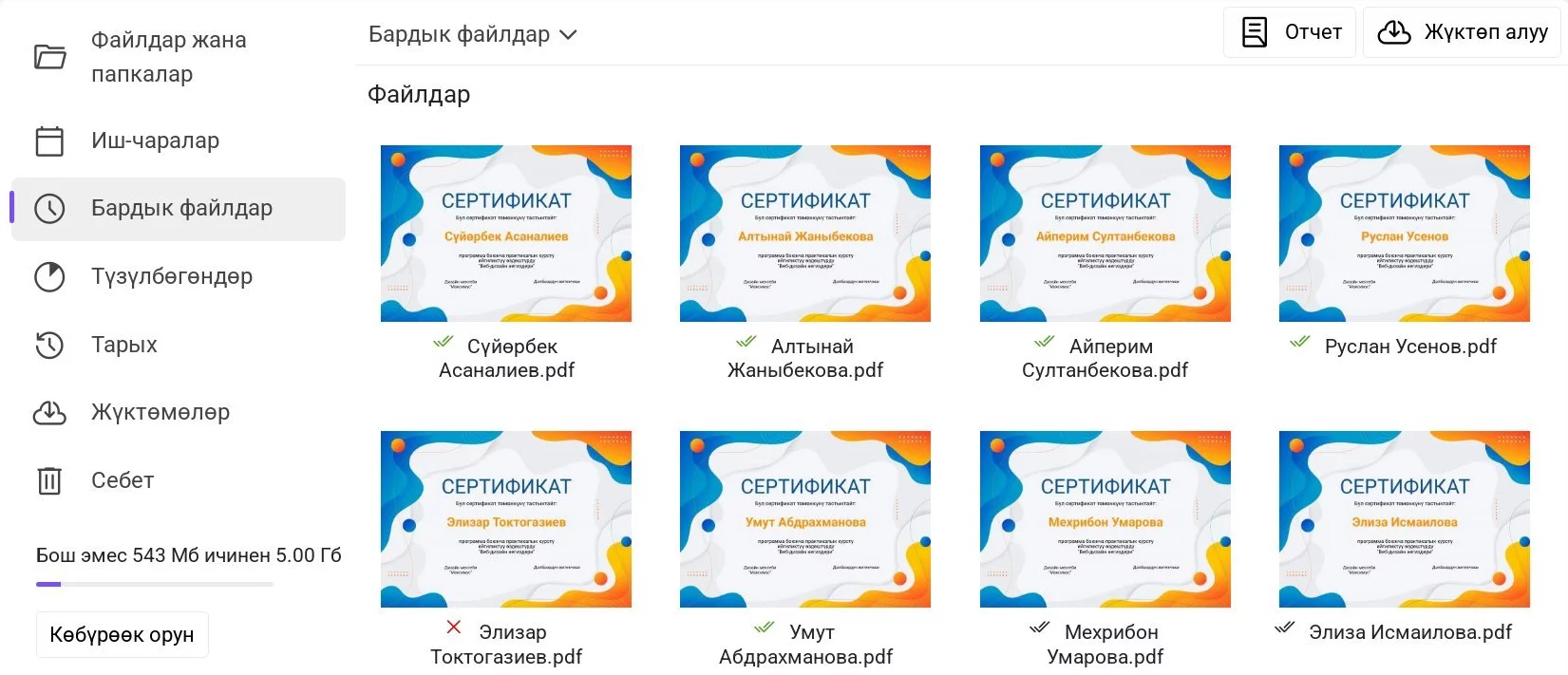 Дисктеги «Бардык файлдар» барагы
Дисктеги «Бардык файлдар» барагы
Бул кайсы учурларда пайдалуу болушу мүмкүн?
- Эгер акыркы бир нече файлды карап чыгуу керек болсо
- Эгер иш-чараларга тиешелүү болгон бардык файлдарды көрсөтүү керек болсо
- Эгер бардык түзүлгөн файлдарды бир архив же PDF формасында жүктөп алуу керек болсо
- Эгер файлдарды электрондук почта аркылуу жөнөтүү талап кылынса
- Эгер бардык файлдарга байланыштуу түзүү/жөнөтүү/кабыл алуу статусун текшерүү зарыл болсо
- Эгер аккаунттагы бардык файлдар боюнча отчет жүктөөсү керек болсо
Бул бөлүмдөгү каалаган файлды тандап, контексттик менюдан же тандоо панелинен «Папканы ачуу» функциясын пайдалануу менен файл жайгашкан папкага өтсөңүз болот.
Дискти колдонуу мүмкүнчүлүктөрү
Файлдарды жана папкаларды фильтрлөө жана көрүү Документтерди электрондук кол тамга менен кол коюу Дисктеги аракеттер тарыхы Бардык файлдарды бир тизмеде көрсөтүү Бир же бир нече файлды жүктөп алуу Файлдарды электрондук почта аркылуу жөнөтүү Файлдарды көчүрүү Булут кызматтары менен синхрондоштуруу Маалыматтарды өзгөртүү Файлдардын жана папкалардын атын өзгөртүү Документтерди түзөтүү Файлдарды кайрадан түзүү Файлга шилтеме алуу Файлдар боюнча отчет түзүү