Файллар ёки папкаларни юклаб олиш
Дискда яратилган ва сақланган барча файлларни бир PDF-файл ёки ZIP архив сифатида юклаб олиш мумкин.
Папкадаги барча файлларни юклаб олиш
Танланган папкадаги барча файлларни юклаб олиш учун ушбу папкани очиб, амаллар панелида "Юклаб олиш" тугмасини босинг. Тушувчи рўйхатдан форматни танланг - PDF ёки ZIP.
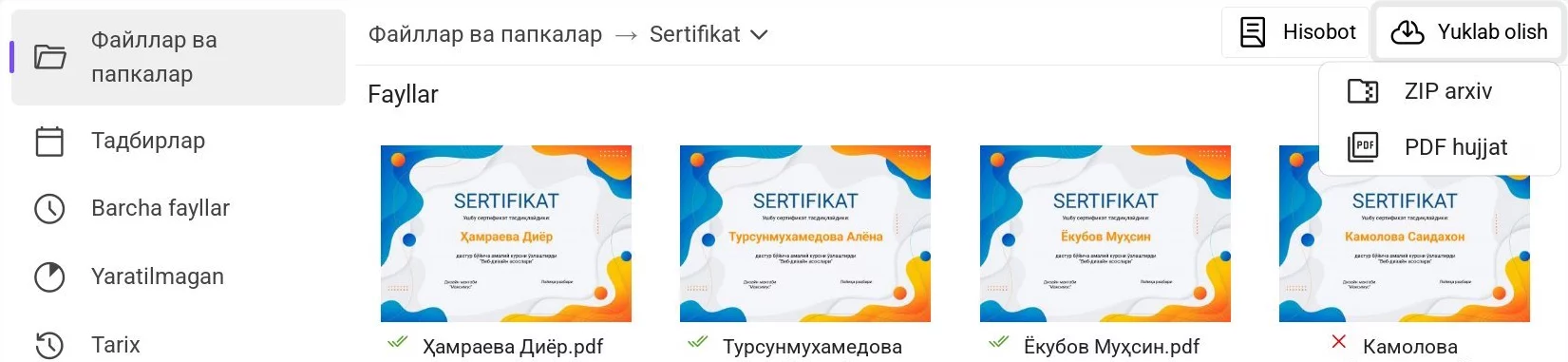 Папкадаги барча файлларни юклаб олиш - файл формати танлови
Папкадаги барча файлларни юклаб олиш - файл формати танлови
Файл тайёрланиши учун вақт талаб қилинади, бу файллар сонига боғлиқ. Оддий ҳолда, бу бир неча ўн соннияни ташкил қилади ёки камроқ вақт олади. Тайёр бўлгач, файлни амаллар панелидаги "PDF юклаб олиш" ёки "ZIP юклаб олиш" тугмаларини босиб юклаб олиш мумкин.
Танланган файллар ёки папкаларни юклаб олиш
Фақат айрим файллар ёки папкаларни юклаб олиш учун уларни белгиланг ва контекстли менюда "Юклаб олиш" танланг.
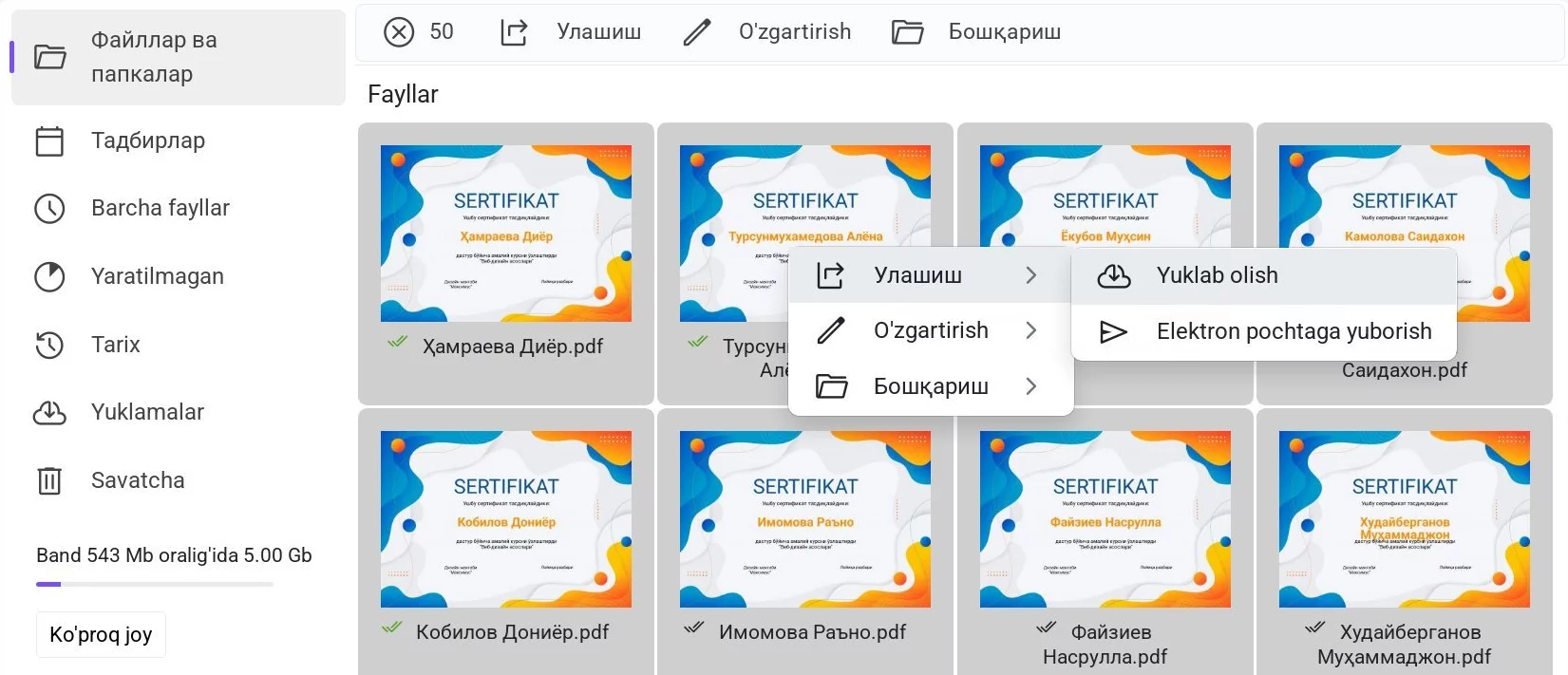 Танланган файлларни юклаб олиш - контекстли меню
Танланган файлларни юклаб олиш - контекстли меню
Тасдиқ ойнасидан файл формати танланади - PDF ёки ZIP. Файл тайёрланиши учун вақт талаб қилинади. Тайёрланган файлни «Юкланган файллар» бўлимига кириб юклаб олиш мумкин.
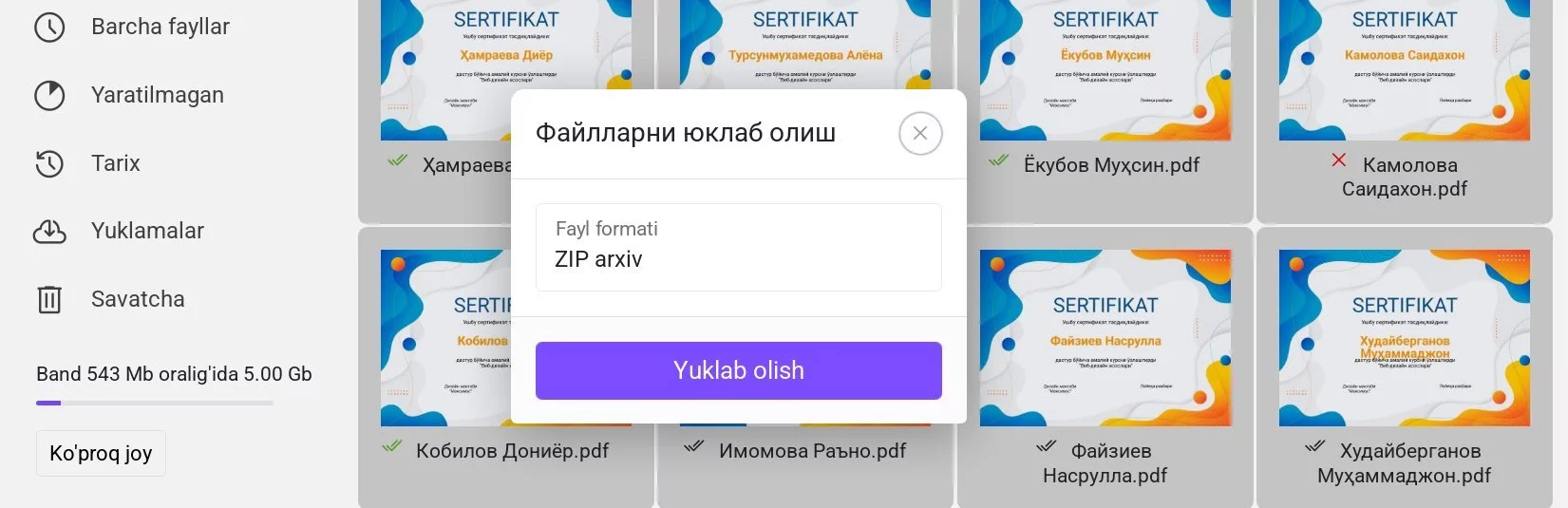 Танланган файлларни юклаб олиш - формат танлови
Танланган файлларни юклаб олиш - формат танлови
Файллар сонига чегараловлар мавжуд: PDF-файл учун 200 та файл, ZIP архив учун эса 5000 та файлдан ошмаслиги керак.