Downloading files or folders
All files created and saved in Drive can be downloaded as a single PDF file or ZIP archive. To do this, follow these steps:
- Select the necessary files or folders
- In the context menu or selection pane, click "Download"
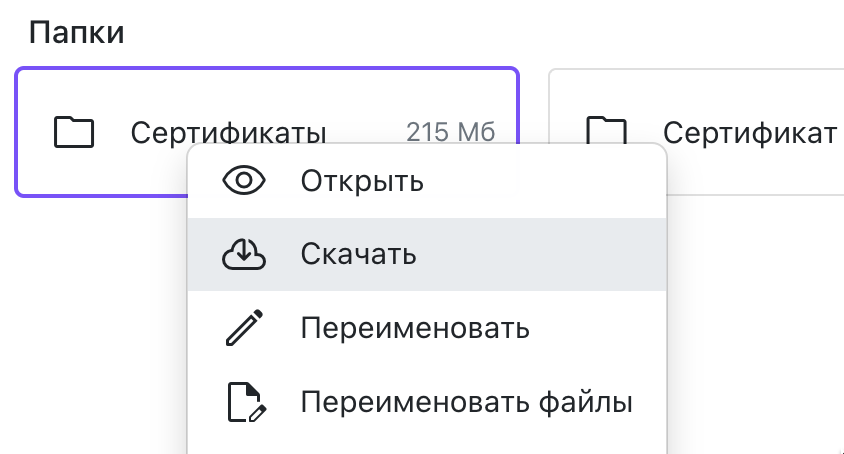 File context menu in Drive with "Download" option highlighted
File context menu in Drive with "Download" option highlighted
In the confirmation window, select the file format - PDF or ZIP. It will take some time to create the file. After the file is ready, it can be obtained in the "Downloads" section.
There are limitations: no more than 200 files for a PDF file and 5000 files for a ZIP archive.
Other Disk features
- Filtering and displaying files and folders
- History of actions in Disk
- Output of all files in one list
- Downloading one or multiple files
- Sending files by email
- Moving files
- Synchronizing with cloud services
- Changing data
- Renaming files and folders
- Editing a document
- Recreating files
- Getting a link to a file
- Creating a report on files