Getting a short link to a file
Any file in Drive is accessible via a direct short link. This is a permanent link that does not change when the file is recreated or moved. A short link allows anyone with the link to download the file without the need to authenticate to the system.
To get a short link to a file, you need to do the following:
- Select the necessary file
- In the context menu or control panel, click on the "Copy link" option
- Paste the link into any place, for example, messenger or email
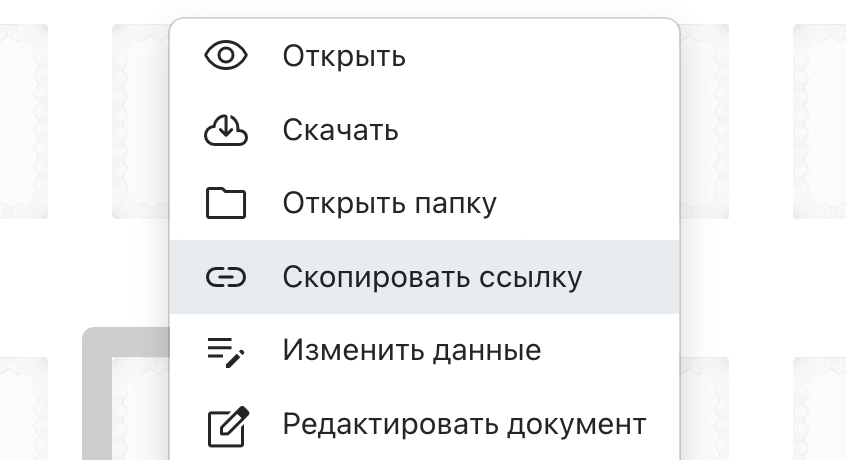 Context menu of a file in Drive with the "Copy link" option selected
Context menu of a file in Drive with the "Copy link" option selected
A short link can only be obtained for each file separately. In addition, the short link is inserted into the file report in Drive.
Other Disk features
- Filtering and displaying files and folders
- History of actions in Disk
- Output of all files in one list
- Downloading one or multiple files
- Sending files by email
- Moving files
- Synchronizing with cloud services
- Changing data
- Renaming files and folders
- Editing a document
- Recreating files
- Getting a link to a file
- Creating a report on files