Editing a Document
Files stored in Drive can be edited - either the data (variables) or the document itself. When editing data, new variable values can be assigned. When editing a document, the document itself that was the basis for the file can be edited. This may be necessary when resizing or repositioning blocks, changing fonts, text size or color, or doing anything else to one file.
To edit a document, select the desired file and choose "Edit Document" from the context menu or selection panel.
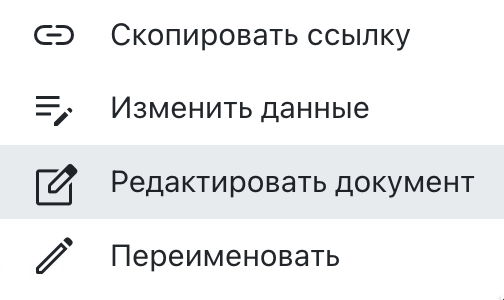 Fragment of the file's context menu with the "Rename" item.
Fragment of the file's context menu with the "Rename" item.
The document editor will open, where you can perform the necessary actions. In addition to changing blocks, adding or deleting sheets is also supported.
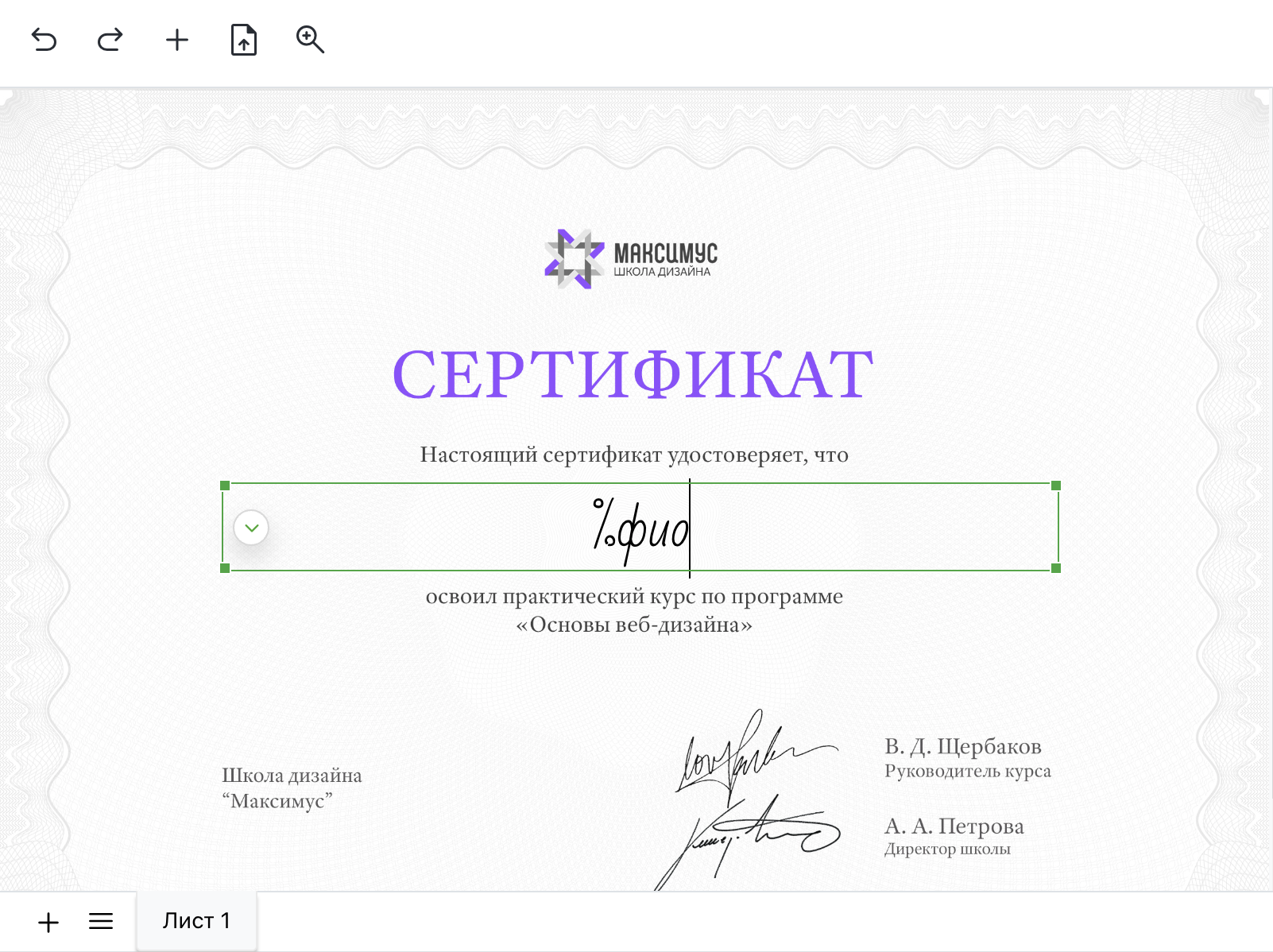 Document editor window.
Document editor window.
In the editor, you can leave existing variables or manually enter personal data. After all the changes have been made, they must be saved. The selected file in Drive will be recreated using the new document, with variable values being substituted from this file. A fee is charged for creating a new file according to the tariff.
The file ID remains the same after the file is recreated. Therefore, the short link to the file remains the same. The email delivery status will be changed to "Not sent".
To send a file by email, select it and choose "Send by email" from the context menu or selection menu.
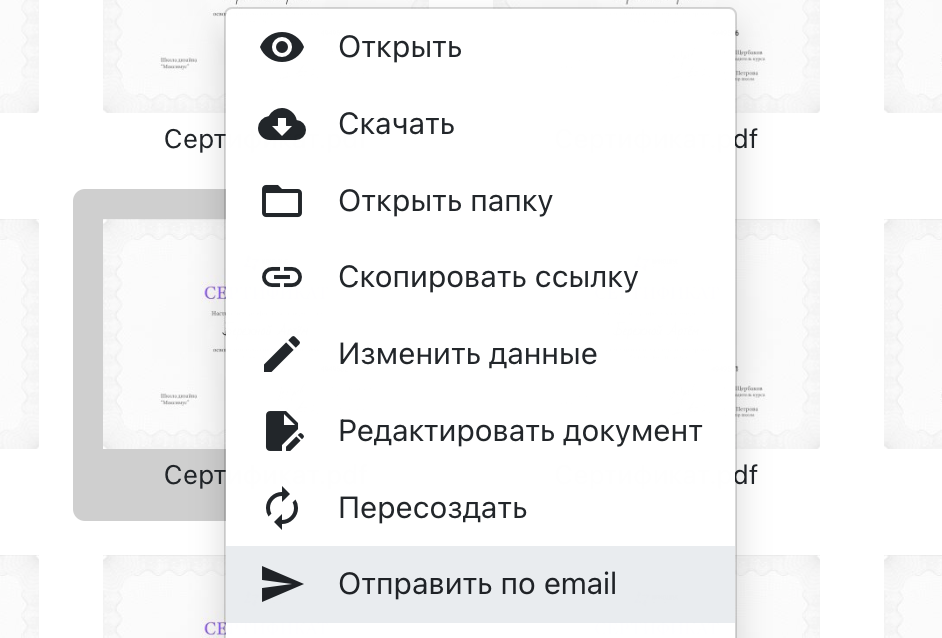 "Send by email" item in the context menu.
"Send by email" item in the context menu.
Other Disk features
- Filtering and displaying files and folders
- History of actions in Disk
- Output of all files in one list
- Downloading one or multiple files
- Sending files by email
- Moving files
- Synchronizing with cloud services
- Changing data
- Renaming files and folders
- Editing a document
- Recreating files
- Getting a link to a file
- Creating a report on files