Background (Template)
The background of the document is a template onto which personal data will be added using variables.
You can upload a document background via the "Insert" menu - "Upload Background" or by using the sheet's context menu.
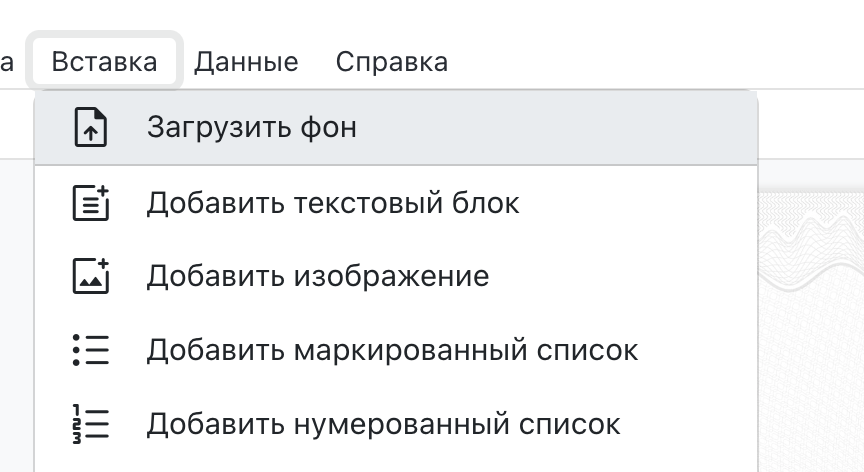 Main Menu: "Insert" → "Upload Background"
Main Menu: "Insert" → "Upload Background"
Supported file formats are JPG and PNG. Additionally, TIFF and PDF formats are accepted but require extra conversion. The PNG format provides the best quality. If the quality of the generated file is insufficient, you can enable high-quality mode in the general settings. Keep in mind that this will increase the file size.
The uploaded file can include only design elements or it may also contain text with placeholders for personal data. In this case, you can enable text blurring in the general settings, ensuring the final text matches the style of the background image.