कार्रवाई इतिहास
ड्राइव में फाइल या फोल्डर पर हर कार्रवाई का रिकॉर्ड रखा जाता है। यह रिकॉर्ड हमेशा के लिए संग्रहित रहता है और फाइलें हटाए जाने के बाद भी आप ड्राइव में सभी क्रियाओं को देख सकते हैं।
इस इतिहास को देखने के लिए, ड्राइव मेनू में «कार्यवाही इतिहास» का चयन करें।
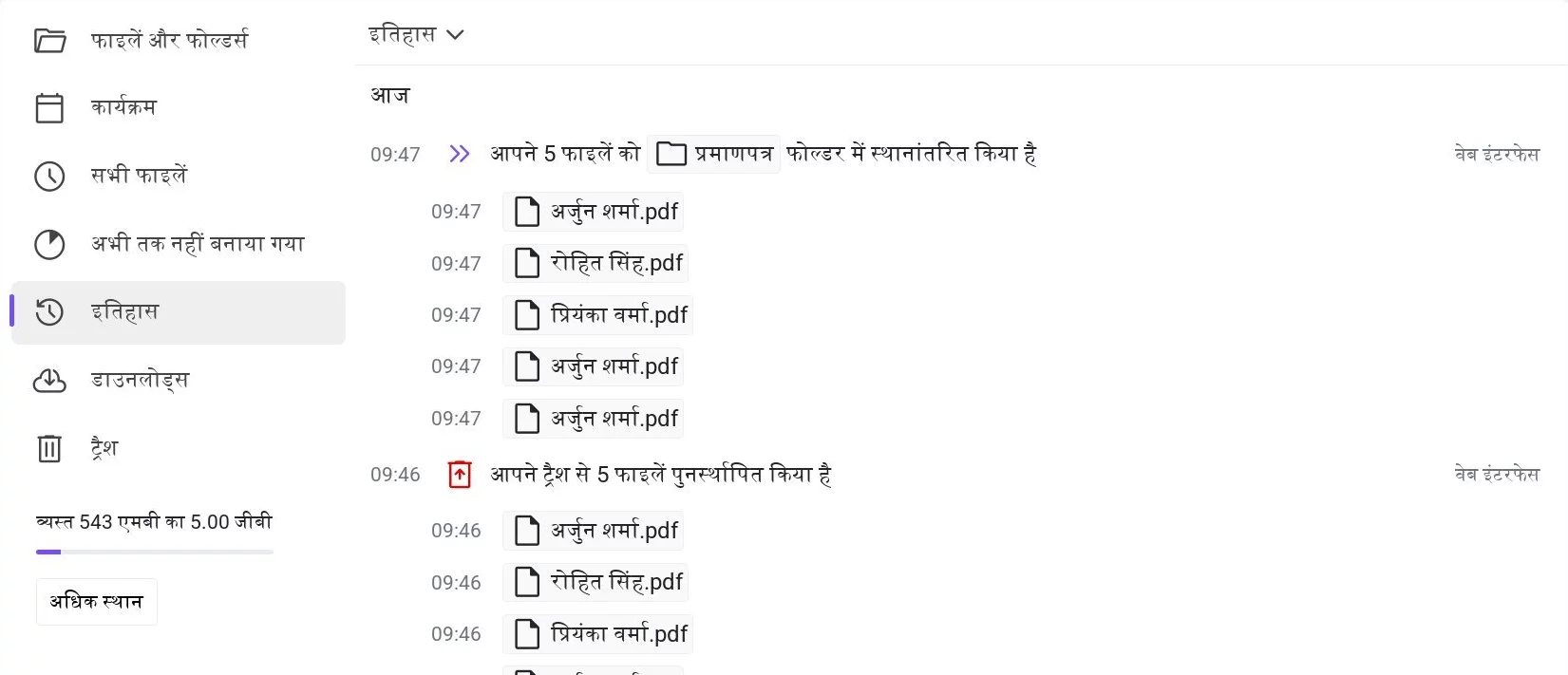 ड्राइव का इतिहास
ड्राइव का इतिहास
इतिहास में आप निम्नलिखित क्रियाओं को देख सकते हैं:
- फाइल या फोल्डर बनाना
- फाइल या फोल्डर का नाम बदलना
- फाइल या फोल्डर को स्थानांतरित करना
- फाइल या फोल्डर हटाना
- फाइल में संशोधन करना
- कचरा पात्र से फाइल या फोल्डर हटाना
- कचरा पात्र साफ़ करना
इतिहास में आप उस कार्रवाई की तारीख और समय देख सकते हैं, साथ ही उस कार्रवाई का स्रोत भी। इतिहास के कई तत्व इंटरैक्टिव हैं। उदाहरण के लिए, किसी फोल्डर के नाम पर क्लिक करने से वह फोल्डर ड्राइव में खुल जाएगा, और फाइल पर क्लिक करने से वह फाइल खुल जाएगी।
इतिहास में केवल ड्राइव पर की गई क्रियाएं दिखाई जाती हैं। इसलिए, इसमें दस्तावेज़ या घटनाओं के निर्माण या हटाने का रिकॉर्ड नहीं होता। हालांकि, अगर कोई फाइल घटनाओं में बनाई जाती है और उसे ड्राइव में जोड़ा जाता है, तो यह इतिहास में दिखाई देगा।