How to download files?
To download files, you need to select the necessary files and click on the "Download" button in the context menu or selection panel.
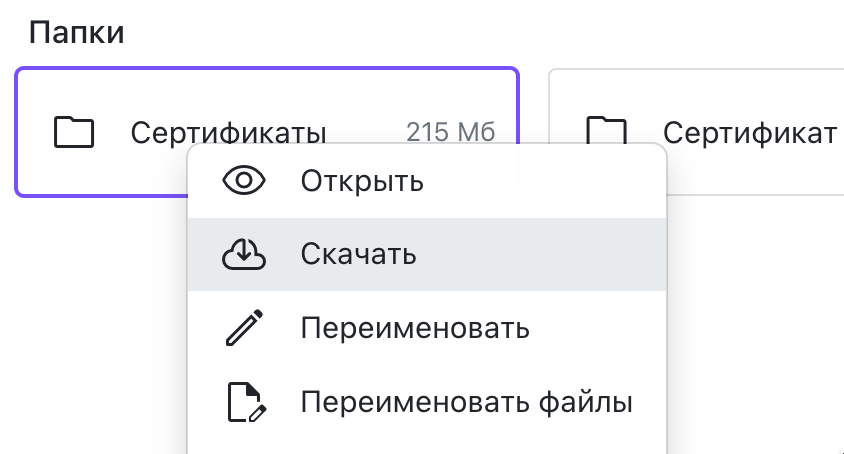 File context menu in Disk with the "Download" option selected
File context menu in Disk with the "Download" option selected
You can download both individual files and entire folders. In this case, the files will be merged into one PDF file or compressed into a ZIP archive.
Learn more about downloading folders or multiple files by clicking this link.