How to Send Files?
Files can be sent in two ways: automatically, right after creating the file or all files, or manually from the Drive.
For the first method, simply select the option “Send via Email” in the “Create Files” window when creating the file.
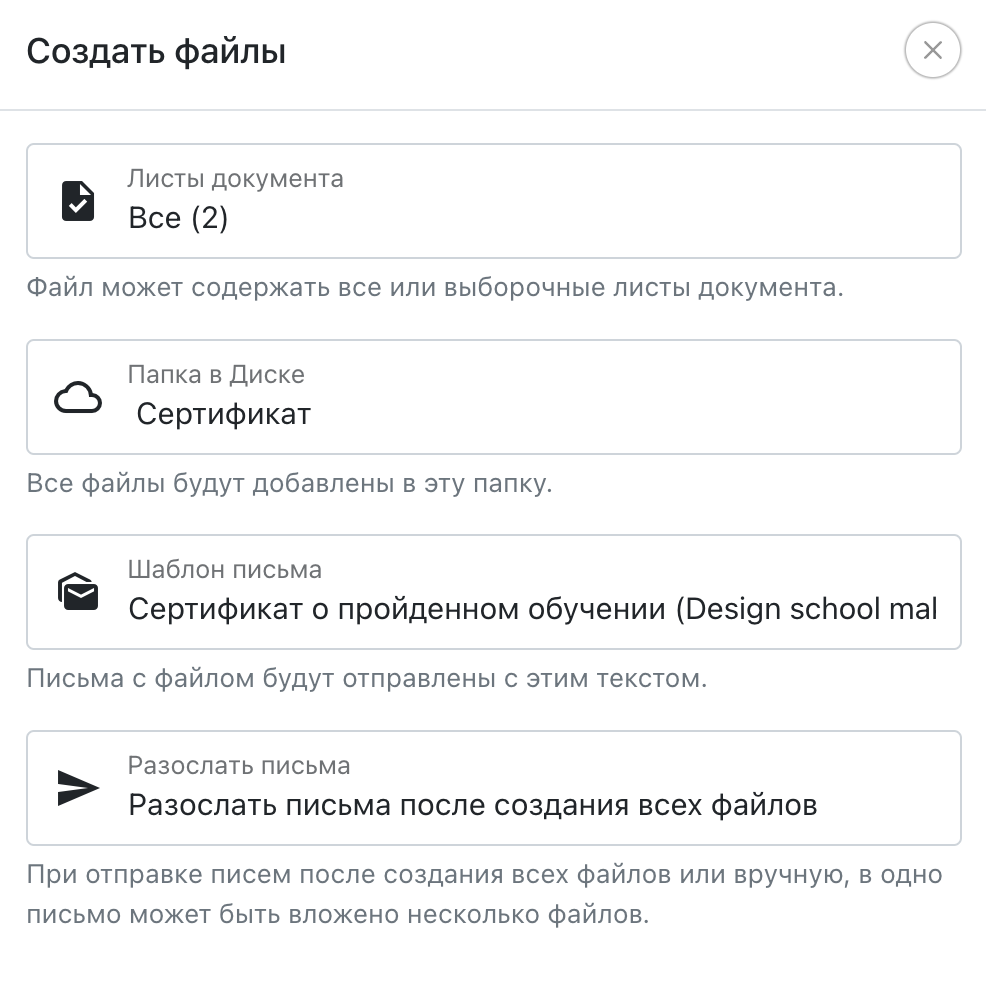 “Create Files” Window
“Create Files” Window
Learn more about these options by following this link.
In the second method, select the files you need to send and click the “Send via Email” button in the context menu or the selection toolbar. This approach is useful when you need to send several different files to a single recipient.
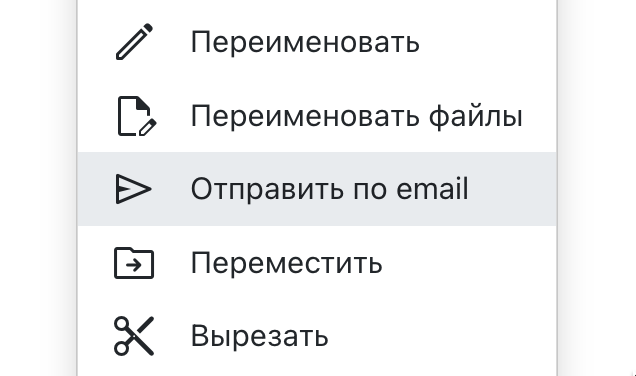 “Send via Email” option in the context menu
“Send via Email” option in the context menu
Learn more about sending files from the Drive by following this link.