Pages
Documents in DiMaker can be single-page or multi-page. Adding multiple pages to a document can be useful when including additional information with the main document in the same PDF file, or when having the same certificate in a different language.
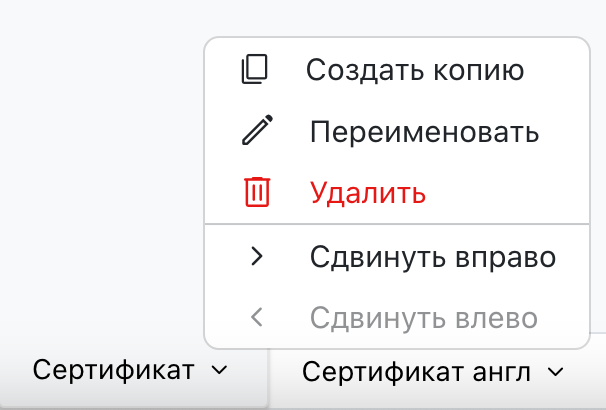 Sheet management menu
Sheet management menu
When creating files, all pages of the document will be saved in one PDF file. A single-page document can be created as a JPG or PDF file. A multi-page document can only be created as a PDF, even if the account is set to "Create JPG file" in the account settings.
Each page can have its own background image (of the same format and size), and its own blocks and variables can be added.
In the "Create files" window and when creating via the API, you can select which pages to use when creating files.
The order of the pages in the final file will be the same as in the document. Pages can be moved in the document as needed, and each page can be given a name for ease of use.