Block-Editor
Hinzufügen, Markieren, Bearbeiten, Kopieren und Verschieben von Blöcken
DiMaker verwendet einen Block-Editor für Dokumente. Das bedeutet, dass jedes Element – Text, Bild, QR-Code – als separater Block dargestellt wird, der frei auf der Seite verschoben und in seiner Größe angepasst werden kann.
Folgende Blöcke können in ein Dokument eingefügt werden:
- Textblock
- Liste (Aufzählungsliste, nummerierte Liste, Kontrollliste)
- Bild
- QR-Code
- Link
- Echtheitslabel
Textblock
Dies ist der Hauptblock für Texte. Hier können sowohl Texte als auch Variablen eingefügt werden, um persönliche Daten einzusetzen.
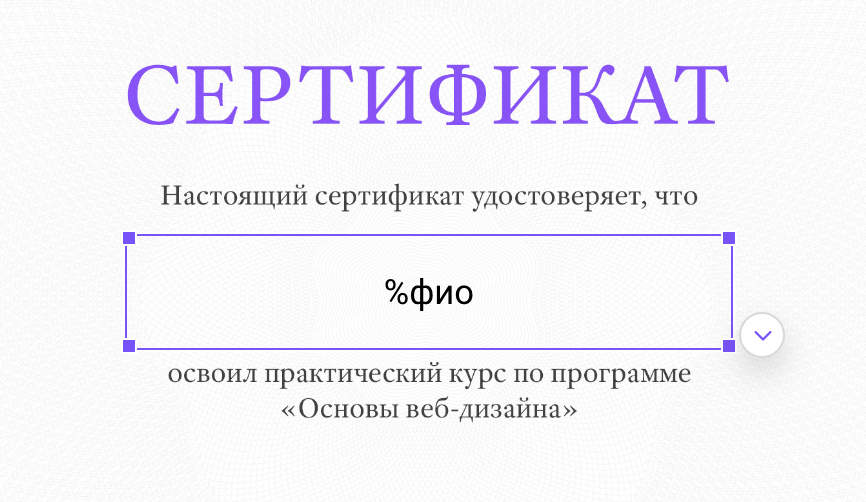 Textblock
Textblock
Liste
Es werden drei Arten von Listen unterstützt: Aufzählungsliste, nummerierte Liste und Kontrollliste. Funktional handelt es sich hierbei ebenfalls um einen Textblock.
Bild
Einzelne Bilder wie z.B. Logos, Stempel oder Unterschriften können in das Dokument hochgeladen werden. Unterstützt werden die Formate JPG und PNG. Nach dem Hochladen können die Größe und die Position des Bildes auf der Seite angepasst werden. Das Bild selbst kann durch eine Variable beim Erstellen der Dateien geändert werden. Für Bilder kann ein Radius für die Ecken definiert werden.
 Bildblock
Bildblock
QR-Code
Einfügen eines speziellen Codes, der mit mobilen Geräten gescannt werden kann. Es werden nur URL-Links unterstützt. Beim Einfügen eines QR-Codes muss die URL angegeben werden, die beim Scannen des Codes aufgerufen wird. Falls eine Variable im Feld verwendet wird, kann die Adresse über eine Tabelle definiert werden.
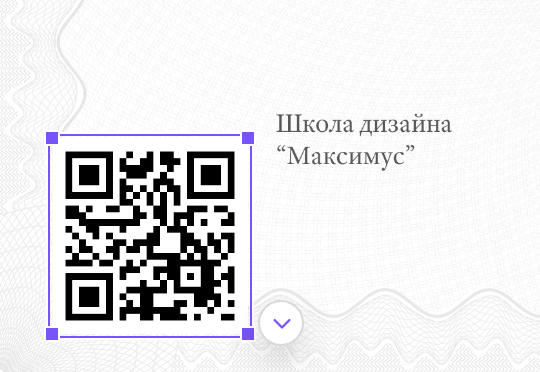 QR-Code-Block
QR-Code-Block
Link
Bei PDF-Dateien, bei denen der Text vom Hintergrund getrennt ist, besteht die Möglichkeit, Links hinzuzufügen. Ein Link ist ein transparenter Block, durch den ein Klick im erstellten PDF-Dokument den Browser mit der gewünschten URL öffnet. Der Link kann entweder beim Hinzufügen des Blocks oder über eine Variable festgelegt werden.
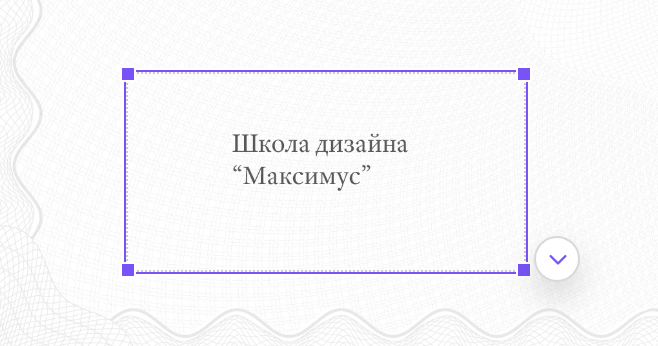 Link-Block
Link-Block
Echtheitslabel
Das Echtheitslabel dient zur Überprüfung der Echtheit eines Zertifikats, indem ein einzigartiger QR-Code hinzugefügt wird. Beim Scannen dieses Codes öffnet sich eine Seite Ihrer Website mit Informationen zum Zertifikat, z.B. für wen es ausgestellt wurde, wann und warum. Weitere Informationen zum Label finden Sie in diesem Artikel.