Import from Google Sheets
You can import a table to DiMaker from Google Sheets. The table should be on the first sheet. First, in Google Sheets click "Share".
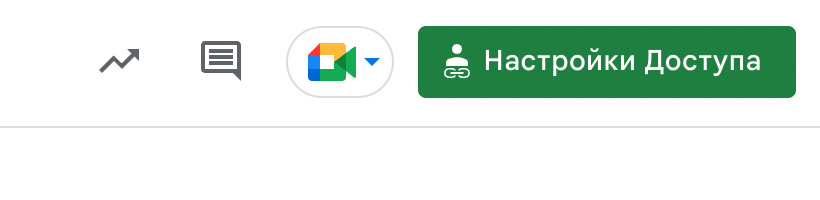 The "Share" button in Google Sheets
The "Share" button in Google Sheets
In the window, choose "Anyone with the link" and copy the link by clicking on the appropriate button.
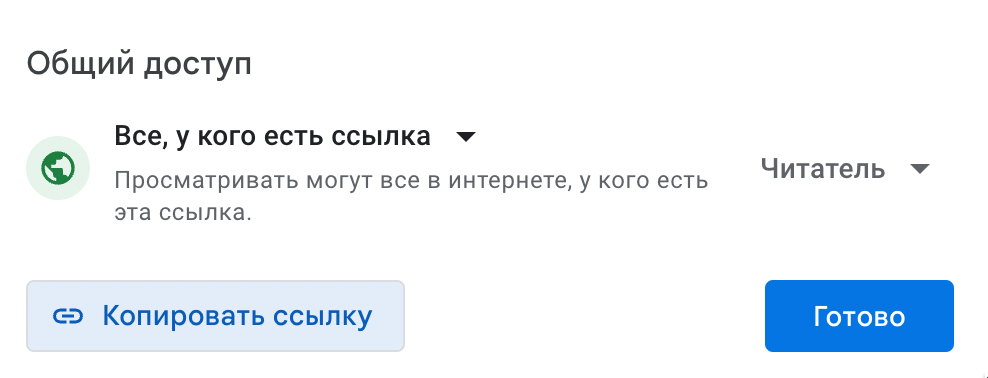 The share settings window in Google Sheets
The share settings window in Google Sheets
Next, in DiMaker, click "Import from Google Sheets" on the toolbar.
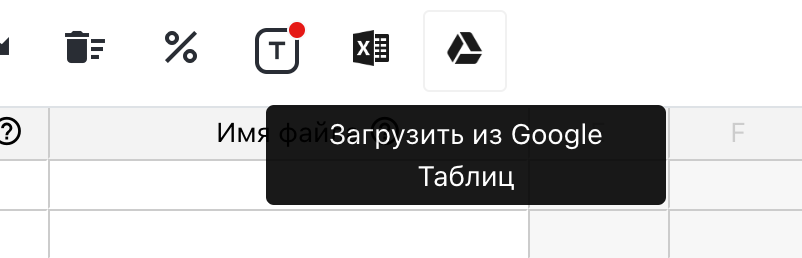 The "Import from Google Sheets" button
The "Import from Google Sheets" button
Insert the copied Google Sheets link into the address field.
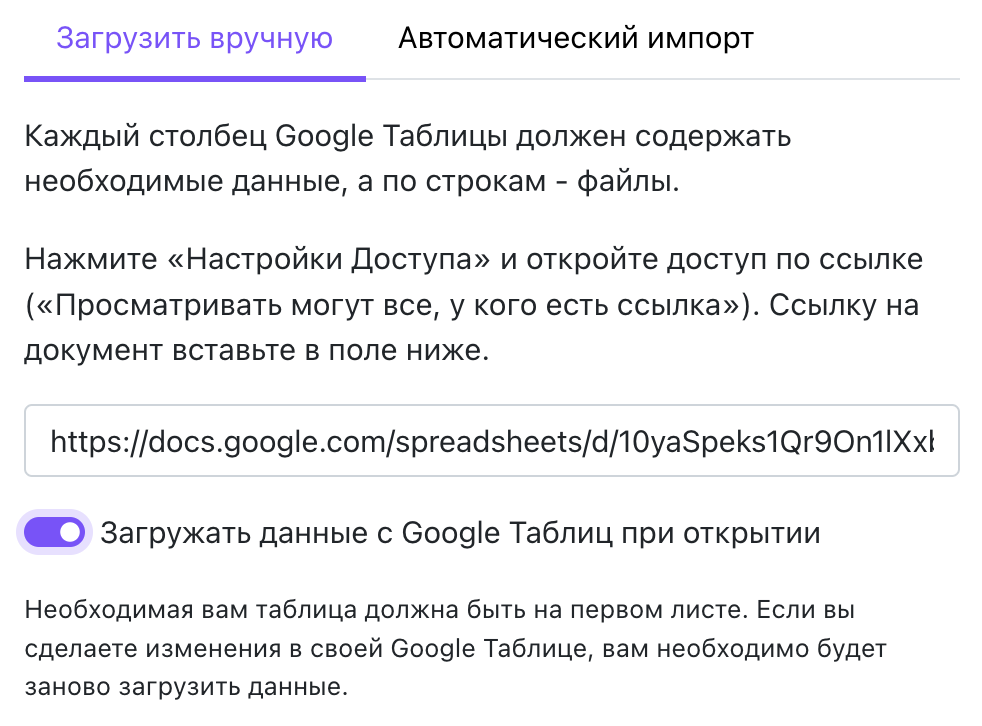 The import window from Google Sheets
The import window from Google Sheets
The toggle "Load data from Google Sheets on opening" serves the following purposes:
- If it's on: every time the table is opened in DiMaker, the data will be automatically loaded from Google Sheets. Therefore, if any changes are made to the table and then the table is closed and reopened, all changes will be lost as the data will be reloaded from Google Sheets. Therefore, if the toggle is on, any changes should only be made in Google Sheets.
- If it's off: the data will be loaded once. Then you can work with the table itself in DiMaker. All changes will be automatically saved. If you need to reload the data from Google Sheets again, you can do it in the same window (the link to the table will be saved).
If access to Google Sheets was granted and the correct link was inserted, then the first sheet from the file will be loaded into the table.
The next step is to select which variable from the document corresponds to which column in the table. To do this, highlight each required column and click "Select variable" on the toolbar or in the context menu.
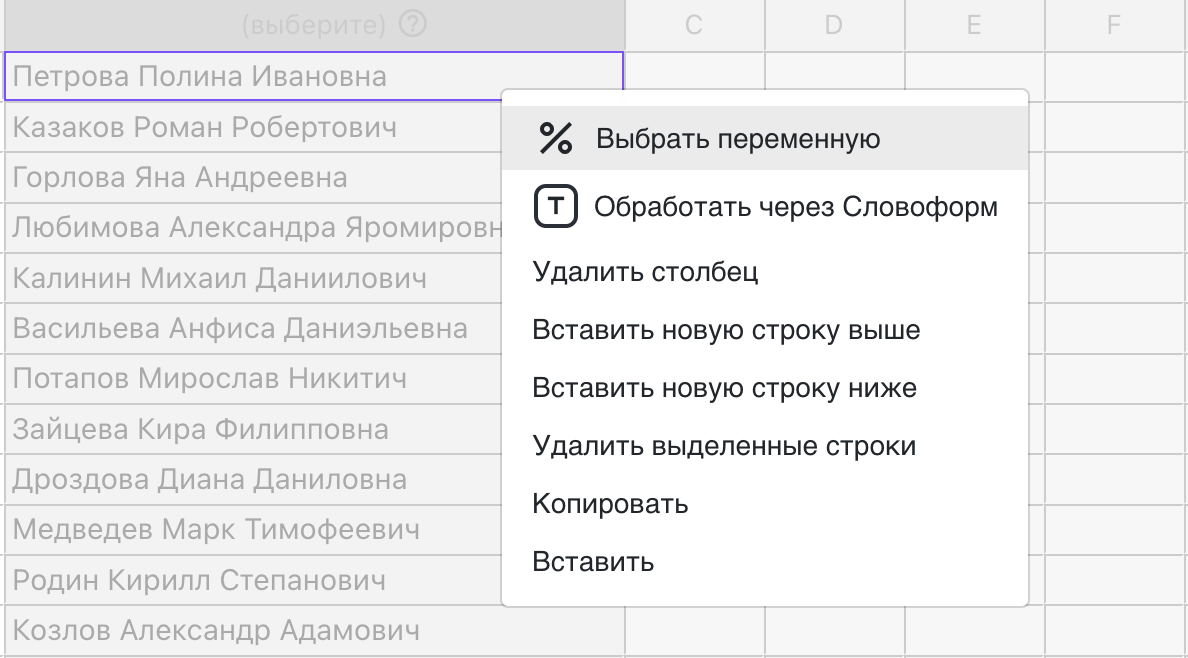 Variable selection after file upload
Variable selection after file upload
After selecting the variable, this column will be available for editing and used in finished files. The order of the variables will be saved. This means that you do not have to select variables again during the next import.
To automatically create files based on the data in Google Sheets, you can use the corresponding integration.