Column with a variable
Variables are words in a document or email that will be replaced by data - %name, %IO, %I, %scores, %salutation, and any other. Each variable can contain one word without symbols and spaces and start with a % sign. The number of variables can be arbitrary.
To add a variable to the table, just write it in the editor. All variables written in the editor are automatically added to the table.
Different variables should be different, and one should not be included in another. For example, %student_name and %teacher_name - can. But using %name and %student_name is not worth it. In this case, the second variable contains the first one, and when creating files, the replacement will not occur as expected.
 Document window with a single %name variable
Document window with a single %name variable
Variables can be not only in the document but also in the text or subject of the email.
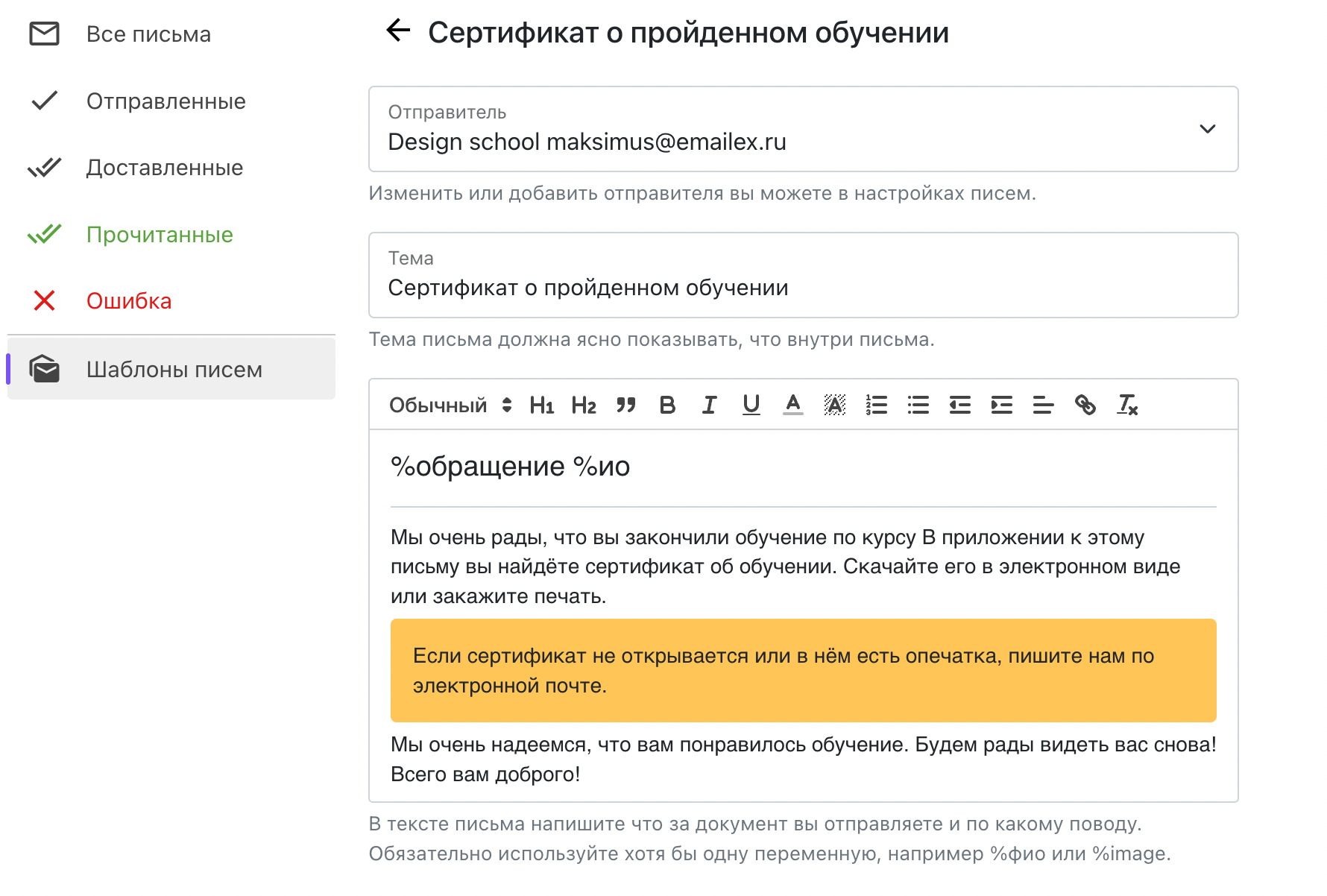
To add a variable that is not in the document, select any unoccupied column and click "Select variable."
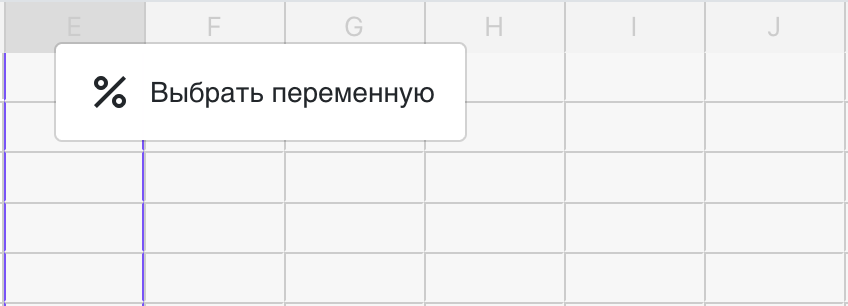 "Select variable" menu
"Select variable" menu
Then, in the window that appears, select the desired variable.
Any number of variables can be in one document and in one table. Variables are case-sensitive, so it is better to use only lowercase letters.
Creating files
When creating files, each variable from the table will be saved in the file and replaced by its value. If this file is then sent by email, the variables in the email will be replaced by their values from the attached file. If there are several attached files, the first file will be used as a basis.