Generating a Short Link for a File
Any file in Drive can be accessed via a direct short link. This is a permanent link that remains unchanged even if the file is recreated or moved. A short link allows anyone with the link to download the file without needing to sign in to the system.
To generate a short link for a file, follow these steps:
- Select the file you want to generate the link for
- In the context menu or control panel, click on the option "Copy Link"
- Paste the link wherever you need it, for instance, in a messenger or an email
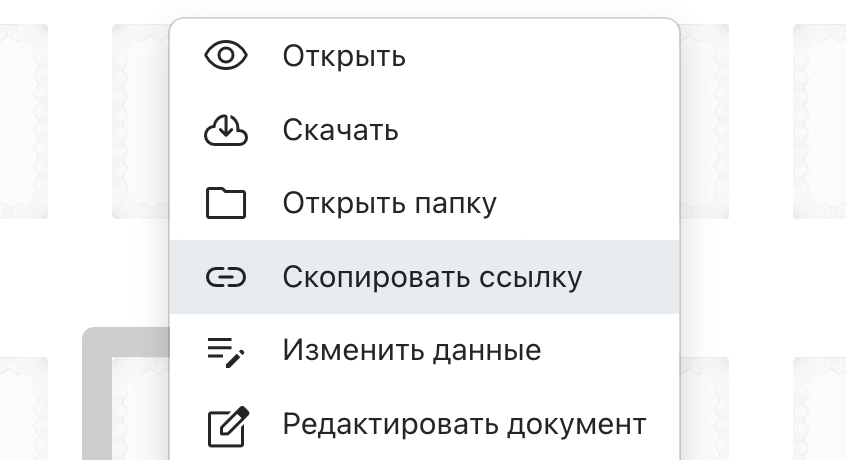 File context menu in Drive with the "Copy Link" option highlighted
File context menu in Drive with the "Copy Link" option highlighted
You can only generate a short link for individual files. Additionally, short links are included in the file report in Drive.
Other Drive Features
File and Folder Filtering and Display Signing Files with Digital Signature Drive Activity History List All Files Download Single or Multiple Files Email File Distribution Move Files Sync with Cloud Services Edit Data Rename Files and Folders Edit Document Recreate Files Generate File Link Generate File Report