Purchasing Drive Space
By default, 5GB of storage space is provided for free. Depending on file sizes, this equals approximately 1,000 to 5,000 files. When space runs out, you can either delete unnecessary files or upgrade to more storage. You can check your Drive's available space in the left-hand panel, where the remaining capacity is indicated. To buy additional space, click on "More Space".
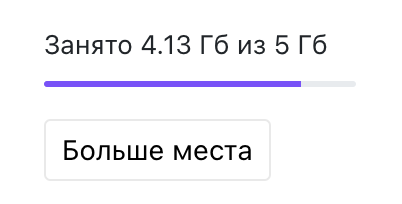 Drive Space Usage Indicator
Drive Space Usage Indicator
In the window that appears, you’ll be able to select the amount of storage you need and choose between monthly billing or annual billing. Annual payments are equivalent to paying for ten months.
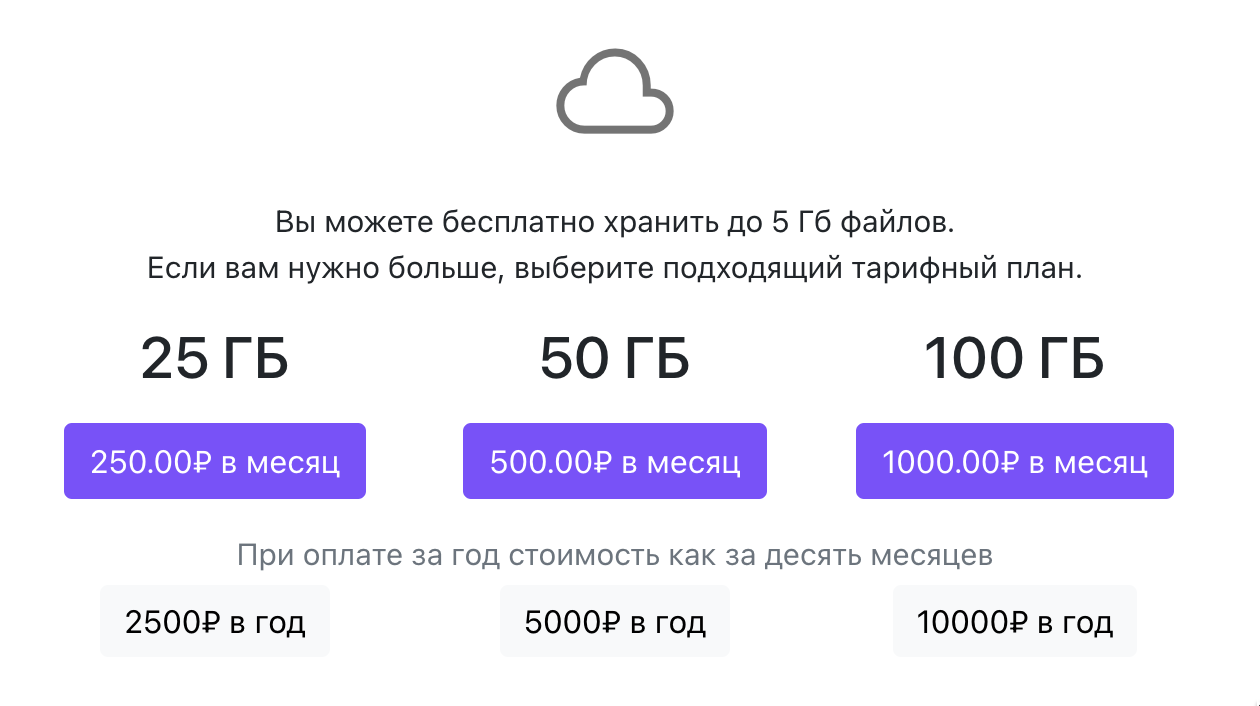 Storage Size Selection Window
Storage Size Selection Window
Payment for Drive storage is deducted from your account balance. If there are insufficient funds for the next renewal, a notification will be sent to your account's email address.
To upgrade to a higher storage tier, you’ll first need to cancel your current plan (the cost of unused days will be refunded to your account balance). Afterward, you can subscribe to a larger storage plan. Rest assured, your existing files in Drive will not be deleted when downgrading or upgrading your space.