File Distribution via Email
DiMaker offers two ways to send created files via email:
- Automatic email distribution after file creation
- Manual email distribution
Automatic File Distribution
Created files can be emailed as soon as they are generated. To enable this, in the "Create Files" dialog window, under the "Send Files" option, select "Send emails after all files are created" or "Send email after each file is created".
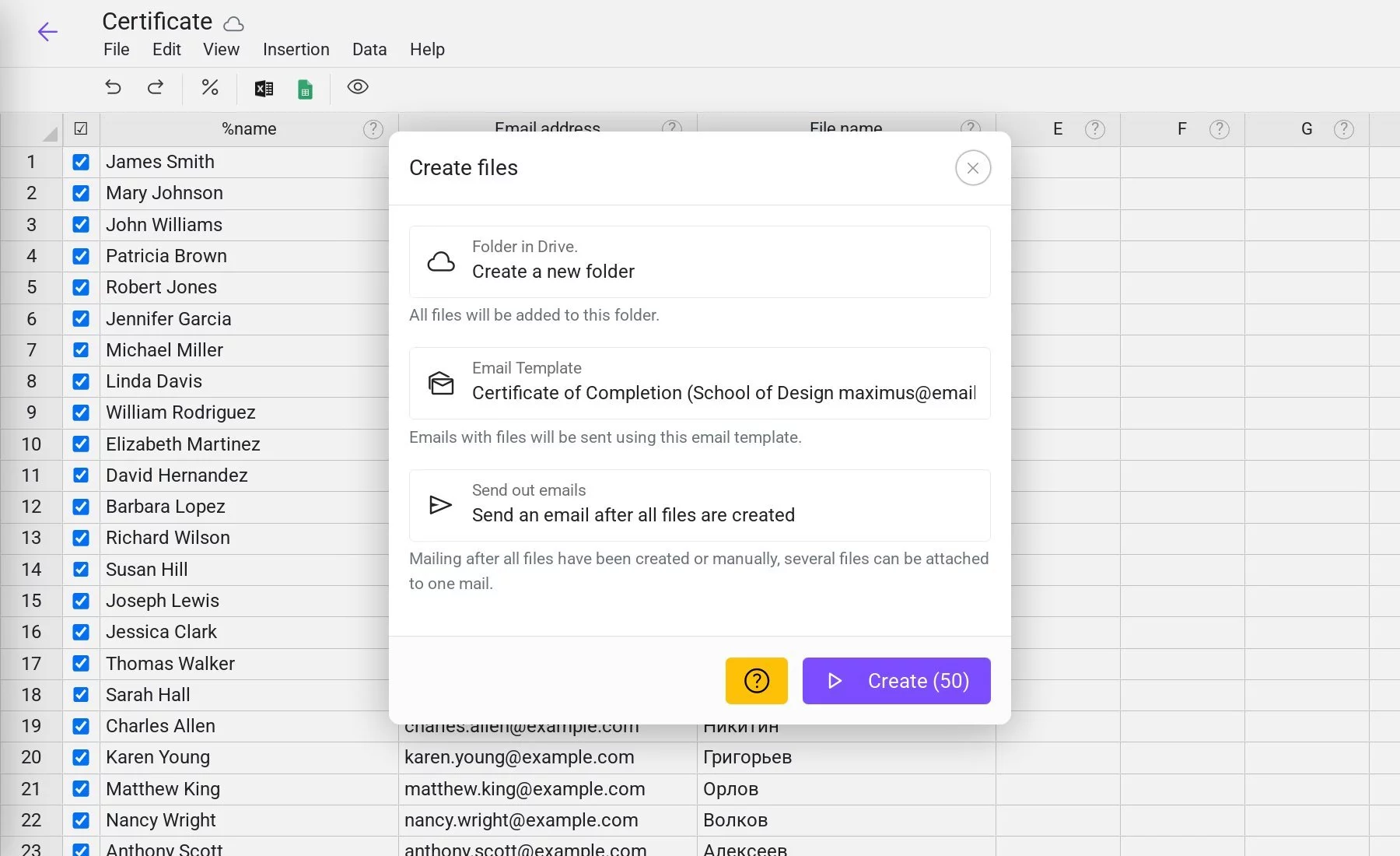 File creation window
File creation window
Files will be sent immediately after creation—no additional actions are required.
Manual File Distribution
Created certificates or diplomas can be emailed manually. To do this, select "Manually initiate email distribution" under the "Send Files" option.
This is useful in cases such as:
- If you need to send files at a later time
- If you want to review all files before sending
- If you need to include multiple different files in a single email
Once all necessary files are created, you can select one or more files or folders and choose "Send via email".
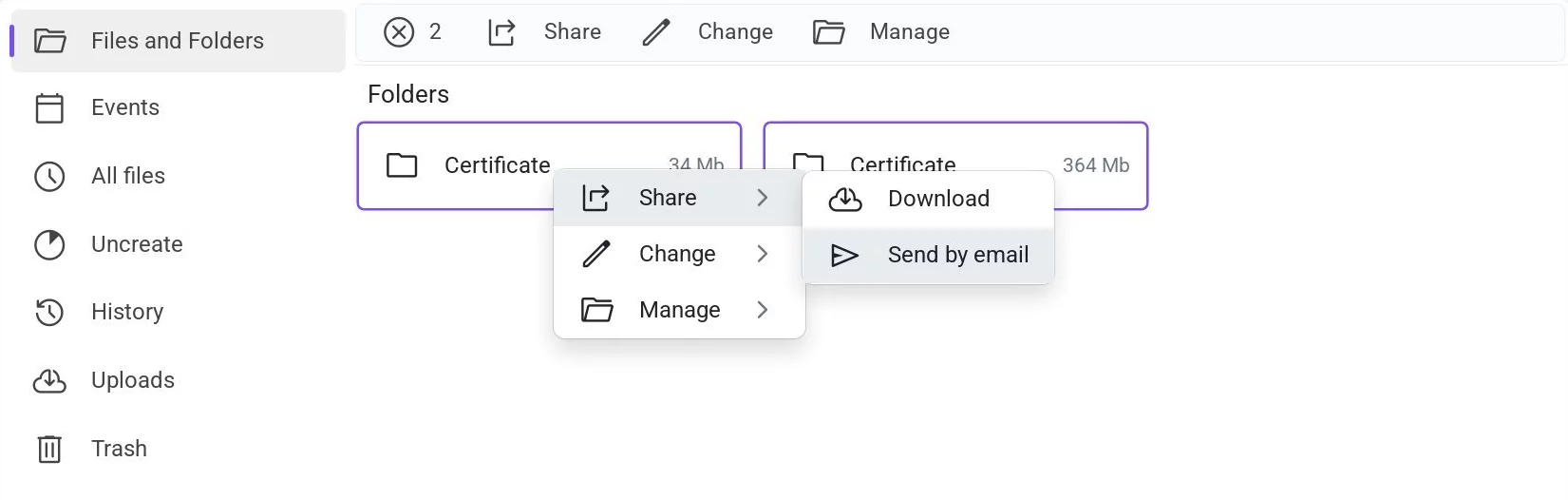 Context menu - email distribution
Context menu - email distribution
In the next window, you'll be prompted to select an email template if it wasn't set during file creation.
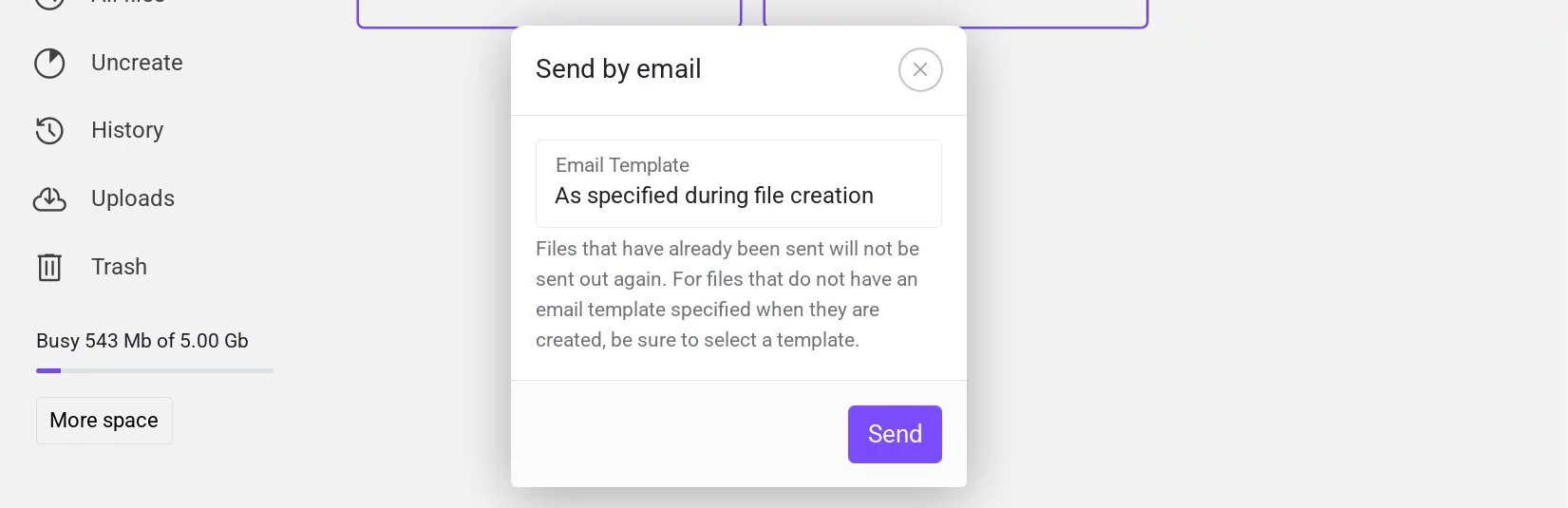 Email template selection window
Email template selection window
After confirmation, the selected folders' files will be distributed via email.
This approach is particularly useful when multiple different files—such as a certificate and a thank-you letter—need to be sent in a single email. In this case, you would first create the files and then email them.
Key Details
Files that have already been sent will not be resent. This means that after an email distribution, you can create additional files and restart the distribution process—only unsent files will be included.
The maximum file size per email is 10 MB. If the total size of files for one email address exceeds 10 MB, they will be sent in multiple emails.
Email sending is billed according to the selected plan. If several files are sent in one email, only one email is charged.